SMS alerts service
If you are an Online Banking1 user, you can activate our free SMS alerts service via your Online Banking system. This is a useful tool which allows to receive instant SMS notifications on all transactions processed on your account(s).
We highly encourage our users to set-up SMS alerts from convenience and security perspectives. Activating, using and managing SMS alerts is very simple and is free of charge.
To activate SMS alerts, please follow the below easy steps:
1.Log on into your Online Banking, click on “Alert services” in the left hand navigation menu, after which click on “Manage Alerts” link. Click on “Preferences” button (see Image 1).
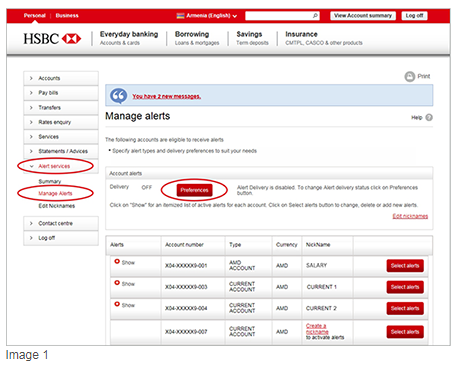
2."Alert delivery preferences" page will open. In "Delivery status" section, choose "ON", as highlighted in the below screenshot.
If you need to change the mobile number which will be used to send SMS notifications, you can do this in "Delivery method" section.
You can also take care of "Delivery time" and choose specific time to receive notices, however, we suggest leaving it as "Any time alert occurs".
When all preferences are set, click on "Update" and then "Confirm" (see Image 2).
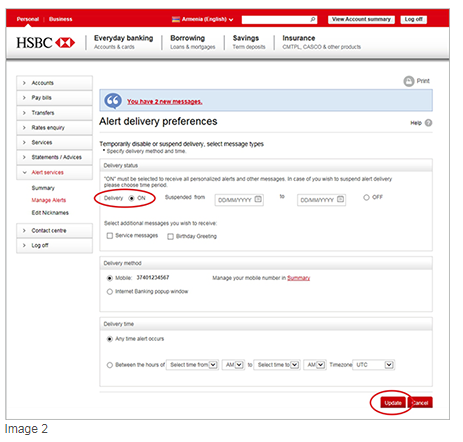
3.Return to "Manage alerts" and press on "Select alerts" for the account for which you want to receive notifications (see Image 3).
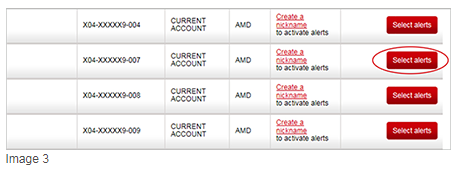
4.Choose the transaction type for which you want to turn on notifications, input the amount(s) and click on "Update alerts" button (see Image 4).
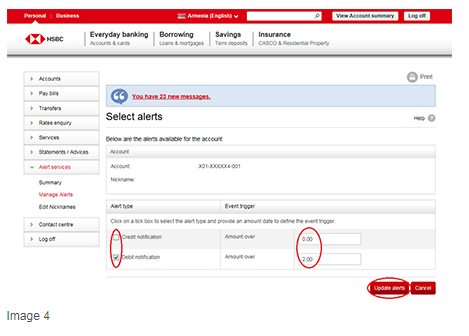
5.The final step is to review the details and confirm updates, or make changes as necessary (see Image 5).
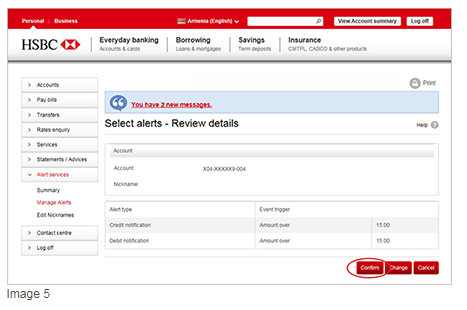
Last updated on: 15.02.21, 07:12
